“You can’t get back three things: words said, time passed, and chance missed”, I am not sure about the last one, but you can take back your words once time passed, but there is a condition too that is if and only if, they are said on these three places: WhatsApp Chat, Instagram Inbox or in Facebook Messenger. Yes, it is possible to delete your message once send and, in this article, I am going to discuss about this feature of WhatsApp.
If you’re curious enough to know the deleted messages, there are probably many ways to do that. However, there is one thing that we need to keep in mind is that WhatsApp doesn’t come with any such official feature that shows deleted messages. We need to use the third party applications for that matter, and there are many such apps present on Google play store that can enable us to read deleted messages of WhatsApp, not only WhatsApp, but they can help you to read deleted messages of other social apps like Facebook, Instagram etc.

We will discuss some of those Apps in the later part of this topic.
The craze of Social Media
Nowadays social chatting apps like WhatsApp, Instagram, Snapchat, Facebook and many more have become a part of our life; I think most of the people use them to be connected with their nears and dears and to chit chat about their daily routine in their life. Whatsapp among all is used by almost everyone, whether old or young, girl or boy, trans genders all are using it to be connected with each other and share their good, bad or any other news with them.
Even people now greet each other through WhatsApp, invite each other for functions and marriages through WhatsApp. It has become an important part of one’s life, whether personal or professional everywhere we are connected by WhatsApp. On WhatsApp, we share messages, photos and videos. There are many other options in Whatsapp like we can delete the message if we feel it is wrong or something else.

You missed it
“Hey, your ex is getting married?” You read that message in the notification bar on your mobile phone, but when you open up the Whatsapp chatbox, it shows you, “This message was deleted” and left you with a blank face. This happens many times with us when our friends delete their messages on WhatsApp chats or in WhatsApp groups. And we often really want to know what our friend has deleted.
It is the nature of human to know about something that one wants to keep secret from him/her, so if we see some deleted message in the inbox or groups, we want to know what it is that has been deleted. But we cannot know that because the message has been deleted by the user but wait today, I will let you know how to read those deleted messages on WhatsApp.
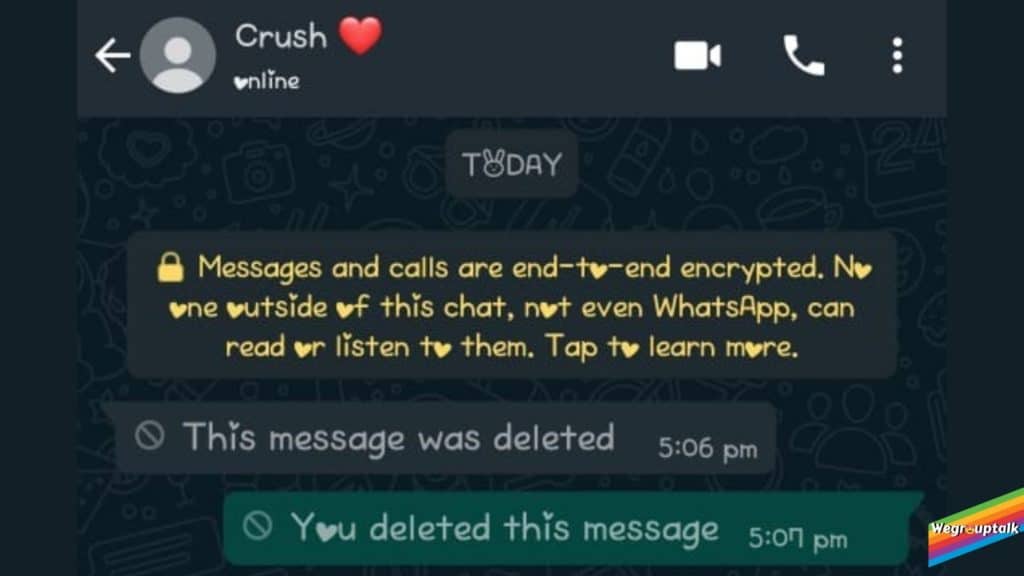
This thing has become a boon as well as bane for the users now. Well, we will talk about that later in the article but before that will discuss some other aspects like when this feature was embedded in WhatsApp and how we can read those deleted messages. So, let’s start!
What’s the mystery behind?
In October 2017, WhatsApp bought an update for its users which allows deleting the already sent message from the chat within the stipulated time. It was “Delete for everyone” feature. The last version gives the time limit of 420 seconds or 7 minutes, but later this was extended to 1 hour 8 minutes and 16 seconds. This feature is available on Android as well as iOS. If the recipient does not receive the request to delete the message within in 13 hours 8 minutes and 16 seconds, then that message will not be deleted, this may happen when recipient’s phone is either out of network or switched off.
Boon or Bane
Although everyone is applauding for this update, there are some negative points also. It helps to delete the message if it is sent to the wrong person in a hurry or by mistake. Earlier, clients don’t have this power to take back the said words, but now they do have that power to take back their words by simply deleting them.
Sometimes, in anger you said something really wrong or abuse your friends, later on, you realized that whatever you said to your friend was wrong and it was a mistake, so you want to take those words back so that you won’t regret it later, there it is going to help you out.
If you are sharing confidential details, you can delete them for privacy reasons once seen and noted by the receiver, but don’t forget to do that in the allowed time limit. One thing we need to keep in mind is the time limit, and we can do delete messages if we want to. Here we can learn one point that how much important time is, so we should use it very efficiently.
But sometimes in a hurry, you click on the option’ click for me’ instead of ‘Delete for everyone’ it’s the point where you left with on regret and may make you furious also.
Ways to Read the deleted
There are few ways to read those deleted messages, and this few do not include only three or four or five, but considerable numbers of ways and I will tell about some of them which are somehow easy to use and more helpful though. Isn’t it an amazing thing to read messages which have been deleted by the user?
WhatsApp mod APKs
Modded APKs are modified version of official android applications like WhatsApp, Instagram, Netflix, etc. They have APK Extension and all the features of the original App along with some additional ones. The original developer does not develop them, but someone else and that person breaks down the original app’s certain permissions. More often, they are created to get rid of advertisements or unlock paid options like in Netflix and Amazon Prime.
They are not available in Google Play Store and Apple store, and the user has to download them from other sources. GB WhatsApp and WhatsApp Gold are one of them and give some additional features, besides those are in an original app like storing the ‘delete for every one message’ better-modified options for last seen, scheduled messages, themes, fonts and so on.

WhatsRemoved+ App
It is a third party application present on Google play store but not on Apple store. To get most from this App firstly what you need to do is that you have to download it from play store and install it in your device. The size of this App is nearly about 4.90MB. Once WhatsRemoved+ App has been installed in a device, we need to accept all those terms and conditions that they provide in their App to get started.
Since this App is totally free of cost, so it contains advertisements in it. After agreeing on terms and conditions, you need to give this App the Access to phone’s notifications so that it works on it and clicks “yes” if you agree. Once it gets access to the phone, it will ask you to select that App you want all notifications to be saved. There are many options available like WhatsApp, Facebook, Instagram and more but here we want to get deleted messages of WhatsApp so we will talk about that only.
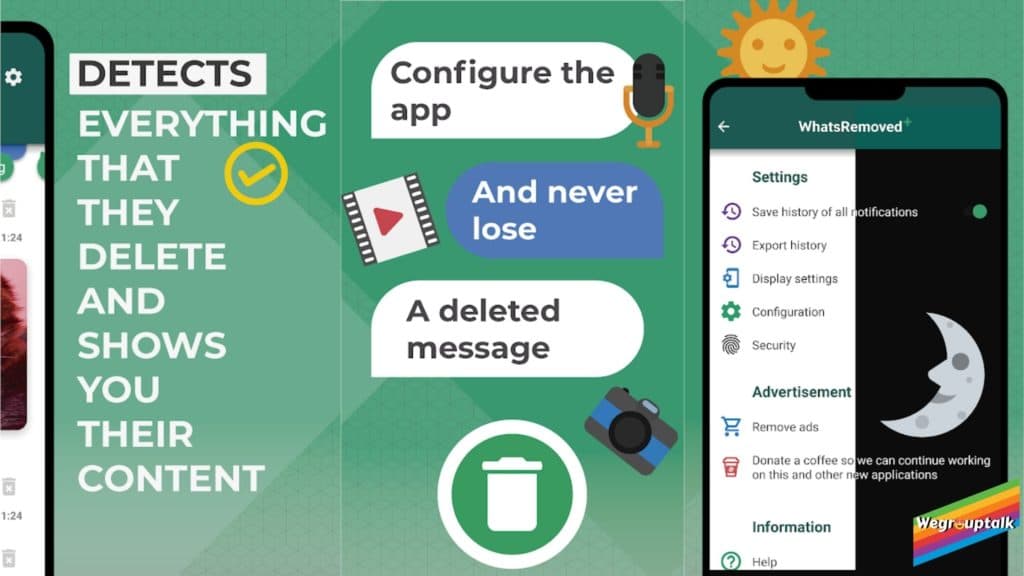
To read the deleted messages of WhatsApp, enable WhatsApp option and then on continue. It will also ask you whether you want to save files or not, choose as per your preference. Then it will take you to the page where it will show you up all the messages that have been deleted by senders, and it is effortless to do that. Just have to click on WhatsApp option next to detected option on the top of the screen.
After enabling all these settings in your device, you will be easily able to get messages that user have deleted. These messages you can get under the WhatsApp option on the WhatsRemoved+ App.
What is a Third-Party App?
A third party App is a software application made by someone else but not the manufacturer of the mobile device or its operating system.
These are 3rd party Apps, and one thing that you need to keep in mind is that they often collect users’ personal data stored on the phone. So you need to be very careful about that and if you’re concerned about your sensitive personal data, then download it on your own risk.

If you want to know which App in your phone is 3rd party App follow these steps:-
- Go to the settings
- Search for the Apps
- Then the application list
You will be able to see all the installed apps in your phone and see which Application is 3rd party Application.
I hope you have got all the information regarding how to read deleted messages and have enjoyed reading it. This is all related to getting to know deleted messages, and I hope you will find it useful. Thank you for your support!!!
Also Read- What is Edge Computing?
Follow us on Facebook, Instagram and Twitter to stay connected~~!!




